After School Clubs
- IJS
- Oct 8, 2021
- 2 min read
Updated: Oct 19, 2021
We are pleased to announce that after-school clubs will be commencing the week beginning Monday 18th October.
We are excited to offer a whole host of clubs for all interests and ages. Children are offered a free place, at a club of their choice, each half term (excluding the last Summer Term). Below are the clubs that are available for the Autumn Term:
Clubs Available from 18/10/21 until 03/12/21
Monday - Year 3 & Year 4 Football (Mr Wheaton), Gymnastics (Miss Reed), Singing and Song Writing (Miss Parsons and Mrs Spelman)
Tuesday - Tennis (Mr Chamings), Year 5 & Year 6 Football (Mr Alcock), Art (Miss Cox), Construction (Mr Robertson)
Thursday - Tag Rugby (Mr Speed), Sing and Sign (Mrs Croker)
How to book your child’s place
Clubs are now booked through the School Gateway App (please see overleaf for further guidance). Children are offered one free club every half term (subject to availability). Please only book ONE place via the School Gateway app. Bookings for clubs will open from Monday 11th October at 10.30am and will close at 1pm on Wednesday 13th October.
If you do not have access to the School Gateway App, then bookings can be made by ringing the school office on Monday 11th October between 1.30pm and 2.30pm.
Places are reserved on a first come, first served basis. Places are limited; however, our aim is that every child has the opportunity to join at least one club throughout the year.
If club places are still available after Wednesday 13th October, we would like to offer an opportunity for an additional club place at a cost of £12.00 (£2.00 per session). We will contact you to let you know when booking for additional clubs is available via the School Gateway App.
If you have any questions, then please do not hesitate to contact us.
How to book using the School Gateway App
If you haven’t already signed up to School Gateway this is how to do it:
Just search School Gateway in your App store and download (the app logo is a figure eight on its side as above)
Your login details will be automatically generated using the contact information we already have – your mobile telephone number and your email address, so please make sure the details we hold for you are up to date.
To book a place in a club for your child you will need to:
· Open your School Gateway app – click on Clubs
· There will be a list of clubs – select the club your child wishes to attend
· Select Make A Booking

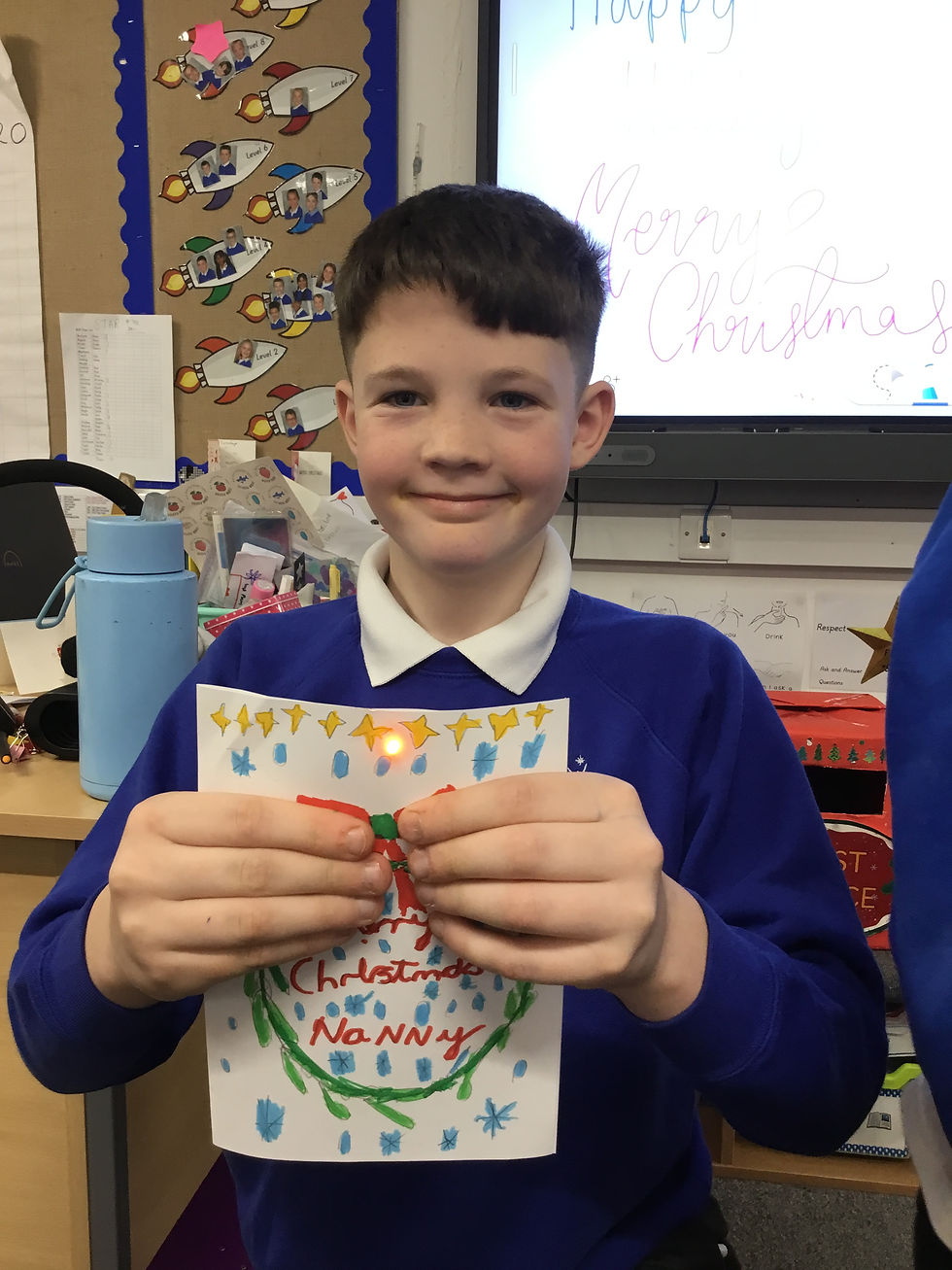


Comments